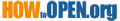- Categories
- 3D Image Files
- Audio Files
- Backup Files
- CAD Files
- Compressed Files
- Data Files
- Database Files
- Developer Files
- Disk Image Files
- Encoded Files
- Executable Files
- Font Files
- Game Files
- GIS Files
- Layout Files
- Misc Files
- Plugin Files
- Raster Image Files
- Settings Files
- Spreadsheet Files
- System Files
- Text Files
- Vector Image Files
- Video Files
- Web Files
HowOpen.org
What is „a filename extension”?
A filename extension is a combination of signs placed after the last dot in the file name which describes a file format. Basing on the file format (a way of data encoding) we can identify a program working with this data type.
Examples:
- PDF file extension – this file format is used for presentation, moving and printing texts and images. The developer of this filetype is Adobe.
- JPG file extension – format of recording of static images created by Joint Photographic Experts Group.
- ZIP file extension — this is an archive data format which is used by most file archivers.
- PPT file extension — file format of multimedia presentation developed by Microsoft
- APK file extension — this is a file format of Android application created by Google
- EPUB file extension — file format of e-books and e-publications created by IDPF
- PART file extension — format of file which is partially downloaded from the Internet. This file format is used during downloading or when the download must be stopped
How can HowOpen.org help me?
Our website offers one of the biggest file extension database. If you have a file with an unknown extension, you can find it in our database and get information such as:
- what programs work with this file extension in different OS (Windows, Linux, MAC);
- detailed information about the file extension;
- developers of this file type;
I don’t see a filename extension, what can I do?
Filename extensions usually are hidden in OS Windows, but you can change this setting in the Windows Control Panel:
Step 1. Go to START -> Control Panel -> Appearance and Personalization -> Folder Options
Step 2. Go to View tab and Select/Clear "Hide Extensions for known file types" check box
You can find more information about file extensions on Wikipedia.