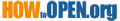Don't You know howtoopen an unknown file?
Find the solution
in our database.
Find the solution
in our database.
- Language
-
- [EN] INI File extension
- [DE] INI Dateiendung
- [ES] Archivo INI
- [TR] INI Uzantılı dosya
- [PL] Rozszerzenie pliku INI
- [SV] INI fil
- [RU] Расширение файла INI
- [AR] INI ملحق الملف
- [IT] Estensione INI
- [CS] Přípona souboru INI
- [JA] INI ファイル
- [FR] Extension de fichier INI
- [NL] Bestandsextensie INI
- [PT] Extensão do arquivo INI
- [HU] Az INI fájl kiterjesztése
- [KO] INI 의 확장 파일
- Categories
- 3D Image Files
- Audio Files
- Backup Files
- CAD Files
- Compressed Files
- Data Files
- Database Files
- Developer Files
- Disk Image Files
- Encoded Files
- Executable Files
- Font Files
- Game Files
- GIS Files
- Layout Files
- Misc Files
- Plugin Files
- Raster Image Files
- Settings Files
- Spreadsheet Files
- System Files
- Text Files
- Vector Image Files
- Video Files
- Web Files
How to open .ini file format?
The probably reason why you are at this website is a problem with opening .ini file. The full name of the file is Windows Initialization File. If the double-click on the file’s icon shows you a message that additional programs are needed to open the file, you’ll find the list of helpful programs in the bottom of the page..ini file extension (Windows Initialization File)
| Category | Developer/Producer | File description | Popularity |
|---|---|---|---|
| Settings Files | N/A | Windows Initialization File |      |
Programs using this file extension: .ini
| ADS | OS | Software |
|---|---|---|
 Windows |
|
|
 MAC |
|
.ini file extension (Gravis UltraSound Bank Setup File)
| Category | Developer/Producer | File description | Popularity |
|---|---|---|---|
| Settings Files | N/A | Gravis UltraSound Bank Setup File |    |
Programs using this file extension: .ini
| OS | Software |
|---|---|
 Windows |
|
.ini file extension (Symbian OS Configuration File)
| Category | Developer/Producer | File description | Popularity |
|---|---|---|---|
| Settings Files | N/A | Symbian OS Configuration File |    |
Programs using this file extension: .ini
| OS | Software |
|---|---|
 Windows |
|
 MAC |
|
The file extension .ini can be used by another programs. If you have some useful information about .ini file type that may help other users HowOpen.org, please send them to us and we’ll update our database.
Visiting our website you are probably asking yourself:
- What application can open .ini file?
- How to open .ini file?
- What is .ini file?
- How can I convert .ini file?
- Where can I find informations about .ini file extension? (for example on the File Extension website)